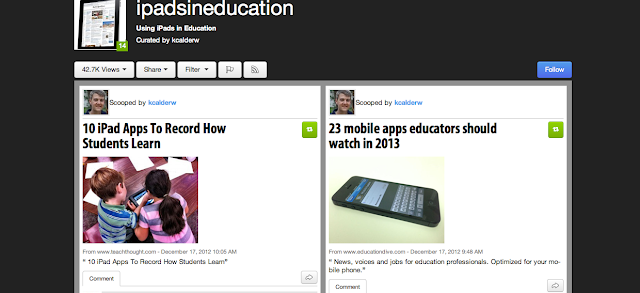And by far the winner is...
VOKI!
So easy to use! Love it!
Monday, March 4, 2013
Wednesday, February 27, 2013
Diigo
I have found Diigo to be a very effective and useful online tool. Bouncing between two computers in my classroom as well as my home laptop I find Diigo a great way to bookmark information and be able to access the information from any computer being that it is web based rather than computer specific like traditional bookmarking.
I have added a variety of resources for my classroom including interactive whiteboard information and activities as well as a variety of web based activities for my classroom. I have also used the tagging feature to help organize and clarify the use of my bookmark. Check out and explore my Diigo Library!!
I have added a variety of resources for my classroom including interactive whiteboard information and activities as well as a variety of web based activities for my classroom. I have also used the tagging feature to help organize and clarify the use of my bookmark. Check out and explore my Diigo Library!!
Sunday, February 24, 2013
Edudemic
Just stumbled upon the site Edudemic that is described as...
"A community of teachers, education professionals, and hundreds of other people interested in the intersection of education and technology."
The website houses endless articles on the use of technology in the classroom and is broken down by resources for students, resources for teachers. The screen shot below highlights articles that are trending right now.
Educdemic can also be followed on Facebook, Twitter, and Pinterest which includes a board on the best Web 2.0 Tools.
Highly recommend checking Edudemic out!
Another great article on iPads
Another great article about using iPads in the classroom -
17 Real-World Ways iPads Are Being Used in Schools

iPads in Education
The following link (http://www.scoop.it/t/ipadsineducation) provides a variety of articles about using iPads in the education field, from the use with young children up through the college years. 5 iPad Apps for Students with Disabilities and
10 Popular Tools Being Used On iPads In The Classroom were two articles that caught my eye. The site features many other articles and includes links to other educators using iPads in their classrooms.
Preschool Expectations Digital Stories
In my PreK Special Ed classes I frequently use social stories to teach children about feelings, calming down, as well as classroom rules and expectations. As part of a SPDG PBIS Grant through SERC, our department created a set of social stories about our preschool expectations.
With having an interactive whiteboard in my classroom that I frequently use for instruction, I decided to turn these social stories digital. I am anticipating creating a whole series relating to different parts of our day including snack, the hallway and the bus. In the digital stories you will note repeated phrases and pictures, especially our three preschool expectations, be safe, be kind and do your best!
With having an interactive whiteboard in my classroom that I frequently use for instruction, I decided to turn these social stories digital. I am anticipating creating a whole series relating to different parts of our day including snack, the hallway and the bus. In the digital stories you will note repeated phrases and pictures, especially our three preschool expectations, be safe, be kind and do your best!
Monday, February 18, 2013
Pinterest and Education
Take a look at the Wiki about Pinterest and Education. There are many great links and ideas about how to get started pinning!
There are also links in the Wiki to my Pinterest page and links to all my education related boards!
Happy Pinning!!
Friday, February 15, 2013
Tagxedo
Amazing Web Tool! Thank you to KHaggs07 and her blog for introducing me to Tagxedo and all the wonderful things this website can do. First thing that came to mind is art for my classroom using children's names. Here is the Tagxedo I created using my blog posts...
The Pinterest Addictions
So I admit, I have an addiction. Pinterest. But how can you not be addicted? All these ideas at your finger tips... from recipes to household DIY ideas but even better lesson ideas galore. I often find my first stop in planning these days is a trip to Pinterest. In fact I have even started to create various "boards" matching topics and themes for my classroom. As a preschool teacher I often have to think outside the box for lesson planning as I don't have a full set of prescribed curriculums I follow. I have found Pinterest to be a great tool in developing lessons and ideas for use in my classroom. Take a look... follow me on Pinterest.
Monday, February 4, 2013
Digital Storytelling in the Preschool Classroom
In trying to figure out how to incorporate digital storytelling in my preschool classroom, the example provided from the Gryphon House Blog really helped clear the air on what a digital story is and can be.
"Have you watched a wedding video lately? Many times the video starts with music playing in the background while visually zooming in on still photographs, such as pictures of the spouses’ childhood homes and baby pictures, then moves seamlessly to actual video of the ceremony and reception. That is an example of how digital storytelling works."
This blog posts continues to provide ideas and resources to use when creating digital stories in the classroom including Voki, StoryBird, and StoryCenter.org. It also provides an example of a digital story that was created by a teacher in New Jersey using Voice Thread. This teacher was national recognized for her the digital story her class created about polar bears.
"Have you watched a wedding video lately? Many times the video starts with music playing in the background while visually zooming in on still photographs, such as pictures of the spouses’ childhood homes and baby pictures, then moves seamlessly to actual video of the ceremony and reception. That is an example of how digital storytelling works."
This blog posts continues to provide ideas and resources to use when creating digital stories in the classroom including Voki, StoryBird, and StoryCenter.org. It also provides an example of a digital story that was created by a teacher in New Jersey using Voice Thread. This teacher was national recognized for her the digital story her class created about polar bears.
Thursday, January 31, 2013
Circle Time Rules
Everyday with my little kiddos we go over our circle time rules:
eyes watching
ears listening
voices quiet
bodies calm
We frequently sing a song that goes with these rules. In setting out to create an Animoto I decided what would be better than giving my students a visual to correspond with the song and circle time rules. To make it more personal for my kiddos I also took pictures of them doing the motions to use for the Animoto.
Now everyday the first thing I do with each of my classes is watch this video. The kids actually ask for it. We play it on our eno board and the kiddos sing along, do the hand motions and even my most distracted student is engaged and following along. I absolutely love the final product and the visual it provides for my students. Will certainly be continuing the use Animoto in my classroom.
Monday, January 28, 2013
A digital story telling the process of making a digital story...
Start to finish how elementary kiddos create digital stories. Kids and technology these days, its their way of life.
Digital Storytelling with the Littles
“Digital storytelling incorporates a variety of multimedia such as audio narration, music, video, and still images to tell a story.”
"Digital storytelling has taken the educational world by storm, due in part to the power it has to engage and motivate the learner. Digital storytelling can also be used by any age group from pre-k to college level. Young children can be involved in the making of a digital story in a variety of ways, such as taking photographs with a digital camera, acting out scenes, drawing pictures and scanning the images, and narrating the story with their own words. When the students are involved in the creation of the digital story it becomes very meaningful to them and, thus, a very effective teaching tool."
Formative Assessment in the preschool classroom using Digital Storytelling
Early Childhood Teacher: Digital Storytelling
"Digital storytelling has taken the educational world by storm, due in part to the power it has to engage and motivate the learner. Digital storytelling can also be used by any age group from pre-k to college level. Young children can be involved in the making of a digital story in a variety of ways, such as taking photographs with a digital camera, acting out scenes, drawing pictures and scanning the images, and narrating the story with their own words. When the students are involved in the creation of the digital story it becomes very meaningful to them and, thus, a very effective teaching tool."
Formative Assessment in the preschool classroom using Digital Storytelling
Early Childhood Teacher: Digital Storytelling
RSS Feed (Real Simple Syndication)
How great is this? Everything you want is now at your fingertips. No need to re-google to find a blog, just add it to your RSS feed and use Google Reader. I didn't think I would enjoy this but now as I continue to follow blogs this allows me to check them out quickly and efficently in one central location. Check out the following video to get you started with RSS...
Tuesday, January 22, 2013
Monday, January 21, 2013
Blogging in the Elementary Classroom
community, creativity, innovative, excitement, motivation, sharing, communication, audience, home/school connection, involved
Kids Can Blog Too!
First graders blogging?!?!
I figured this was an activity reserved for much older children but these
kids are making iMovies and posting them on their blogs. I am amazed.
Looking at the benefits of these activities takes my amazement to a whole
different level. These children are able to purposefully share their
learning with others. In reading the article Online Collaborative
Inquiry: Classroom Blogging Ventures and Multiple Literacies it notes how
children are finding their "voice" and were quite excited when
participating in a genuine writing activity such as this. How are they
not to get excited? They are sharing information with people all over the
world and when they respond and make comments what a great motivator for a
young child! I relate it to in my childhood receiving a letter in the
mail. It was a pretty exciting day to get mail! (And yes I am talking
about snail mail.) Additionally as students share information they are
reinforcing their own learning. I typically believe if a child is able to
explain their learning to someone else, they are demonstrating their
understanding of their own learning. And guess what -- while they are
doing this they are also working on their writing skills! Another embedded
skill in which they are practicing.
The use of technology in the classroom further allows the outside world of various sorts to come into the classroom. Through Skype, blogging even twittering the information in which students can access and the individuals which can be consulted are endless. Further a website called Quad Blogging connects classrooms around the world to work on common projects.
Sunday, January 20, 2013
Blogging for a Better PreK
While I can't expect my students to begin blogs and wikis I am beginning to see how I as their teacher can use them to better my teaching, get ideas, and connect with other professionals to better my classroom and teaching. In searching the web I have found a couple great PreK blogs including Not Just Cute and Pre-K Pages. I also found a a blog specific to preschool Special Ed: Learning to Grow. I have found limited resources specific to preschool special ed so to find a blog is quite intriguing.

I have already gotten ideas including the use of the app IEP Pal which helps track growth and progress based on the children's IEP goals and objectives. DATA! DATA! DATA! Who couldn't use some help tracking DATA!
 Another app mentioned includes Toddler Teasers. Although the title seems as if its made for younger children, at times the objectives I have for children mimic the age of development of toddlers. This app provides games for children to complete and tracks their progress and provides data of their current ability. DATA! DATA! DATA! The app then tells you what the next step for a particular child would be based on their current performance. Can't wait to give this a try.
Another app mentioned includes Toddler Teasers. Although the title seems as if its made for younger children, at times the objectives I have for children mimic the age of development of toddlers. This app provides games for children to complete and tracks their progress and provides data of their current ability. DATA! DATA! DATA! The app then tells you what the next step for a particular child would be based on their current performance. Can't wait to give this a try.
Also love the idea of Task Boxes which are different boxes to address different skills. They are all planned out and all materials are housed and available in the box. Being a "bin-aholic" I absolutely love this idea - so neat and organized. All you have to do is pull a Task Box off the shelf and BAM there you go instant skill activity.
After looking through these blogs I am already excited about the possibilities. I could spend hours surfing these blogs.

I have already gotten ideas including the use of the app IEP Pal which helps track growth and progress based on the children's IEP goals and objectives. DATA! DATA! DATA! Who couldn't use some help tracking DATA!
 |
 Another app mentioned includes Toddler Teasers. Although the title seems as if its made for younger children, at times the objectives I have for children mimic the age of development of toddlers. This app provides games for children to complete and tracks their progress and provides data of their current ability. DATA! DATA! DATA! The app then tells you what the next step for a particular child would be based on their current performance. Can't wait to give this a try.
Another app mentioned includes Toddler Teasers. Although the title seems as if its made for younger children, at times the objectives I have for children mimic the age of development of toddlers. This app provides games for children to complete and tracks their progress and provides data of their current ability. DATA! DATA! DATA! The app then tells you what the next step for a particular child would be based on their current performance. Can't wait to give this a try.Also love the idea of Task Boxes which are different boxes to address different skills. They are all planned out and all materials are housed and available in the box. Being a "bin-aholic" I absolutely love this idea - so neat and organized. All you have to do is pull a Task Box off the shelf and BAM there you go instant skill activity.
After looking through these blogs I am already excited about the possibilities. I could spend hours surfing these blogs.
Wednesday, January 16, 2013
Playing with Animoto
Can't believe his first year has almost come and gone. It has been a wild and crazy adventure and I have loved every minute of it. <3
Race to Nowhere
Race to Nowhere is a documentary film put out in 2009 that looks at the pressures of school, homework, tutoring and extracurricular activities and students physical and mental well being. This documentary was made in hopes of being a catalyst for change sparking discussions in education communities throughout the nation. I did have the opportunity to view the film and the messages in this video will impact my teaching and my mindset for my teaching career.
Some food for thought...
"Race to Nowhere" Documentary Theatrical Trailer
Katie Couric on "Race to Nowhere"
CNN Covers "Race to Nowhere"
Tots and Technology
Tuesday, January 15, 2013
eno board in PreK
I have an eno board (interactive whiteboard) installed in my classroom and I really want to get going using this more in the classroom. Where to find the time and the ideas is still unclear, but I have found some inspiration...
Monday, January 14, 2013
save a tree... start a blog.
Today I had a parent call asking to send home
another copy of the lunch calendar which of course I agreed to do.
Wouldn't it just be easier to give her a web address to my classroom blog
and she could go online and check it out? Would also save a piece of
paper. Everyday I send home a preschool daily sheet which outlines what
the children did today at school - how great it would be to have this up online
and parents couldn't check into the classroom blog to obtain this information.
Better yet adding photos and work samples so parents could really see
what is happening in our classroom. My parents could see the L is for Lion craft we completed today instead of just reading about it on the daily sheet and trying to make sense of what this might be.
Again this would also save at least 17
pieces of paper a day.
What about making it an even bigger movement and
get the school involved. Those monthly newsletters that get sent home
that are equivalent to a mini novel. That's a lot of paper there and then
multiply that by the number of kids in the school. Say goodbye to another
tree.
The Meriwether
Lewis Elementary School in
Portland, OR has got the right idea. If you check out their school website you
instantly feel connected to the school. You are able to visually see and
then read about what is going on. There are links for the PTA, classroom
notes, teacher websites, and a student page. I feel like I am connected
to the school by checking out their website and I have never even been to this
school or heard of it before reading the book Blogs, Wikis, Podcasts and
Other Powerful Web Tools for Classrooms.
While I am not sure my preschool students are ready to get blogging I feel confident in my blogging abilities and see the impact my blog can have on families and students to share information both about our classroom, research, ideas for home, etc. It just seems a much more streamlined and easier way to communicate information than what I am currently using in my classroom day to day.
Sunday, January 13, 2013
New Literacies?
New literacies? What's new literacies? Might not know the definition but I guarantee its something that you are doing on a daily basis. Emailing, Facebook, Googling, Twittering, pinning to Pinterest -- we are engaging in literacy activities constantly in this day and age. Not only are we accessing these new literacies by computer but also by tablet, by phone almost everywhere we go. You might argue this isn't literacy... then what is it? In completing these activities one is reading, writing, and making meaning continually, that's literacy.
When pulling this concept of new literacies into the classroom its also important to take into account NETS for both students and teachers which are the standards and knowledge expectations that both students and teachers need to have and demonstrate in order to be successful in today's digital world. It extends beyond just basic computer knowledge to cover the ability to analyze, learn, teach and explore using technology. Check out NETS a bit further... NETS for students and NETS for Teachers. Its an ever changing digital world out there.
Everyday new technological advances are being made and out classrooms are reflecting these changes as well. Imagine what things will look like in another 5 years... in another 10... the possibilities seem endless...
When pulling this concept of new literacies into the classroom its also important to take into account NETS for both students and teachers which are the standards and knowledge expectations that both students and teachers need to have and demonstrate in order to be successful in today's digital world. It extends beyond just basic computer knowledge to cover the ability to analyze, learn, teach and explore using technology. Check out NETS a bit further... NETS for students and NETS for Teachers. Its an ever changing digital world out there.
Everyday new technological advances are being made and out classrooms are reflecting these changes as well. Imagine what things will look like in another 5 years... in another 10... the possibilities seem endless...
Subscribe to:
Posts (Atom)